beforeunload和unload的触发时间
看图说话,unload是在老资源卸载,新资源请求发出后触发,beforeunload在新资源开始跳转之前,他们并不是紧密连接在一起的,beforeunload可以取消加载
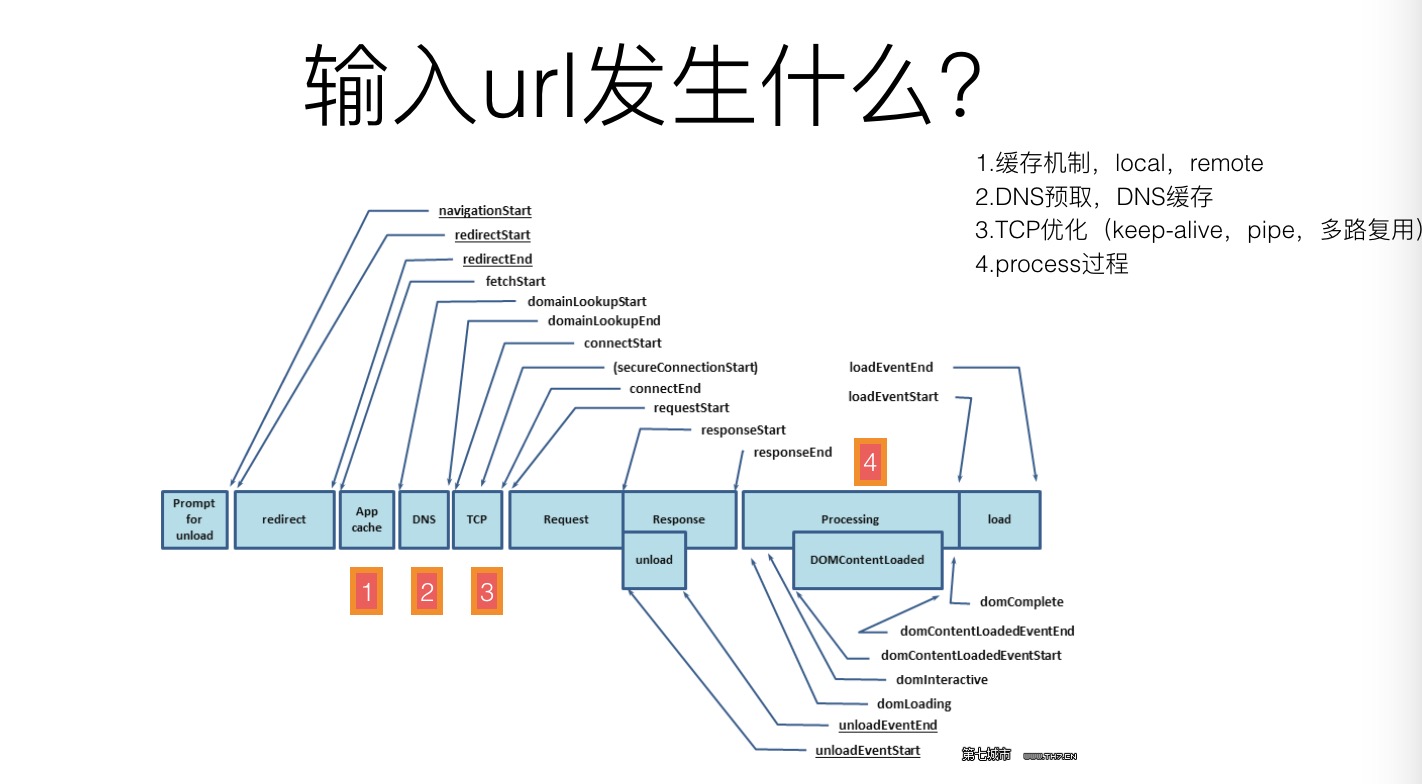
测试方法
从w3help上有明确的测试方法,但是因为资料过老,需要重新测试,看代码有以下可以引起跳转的方式,构造如下页面测试:1
2
3
4
5
6
7
8
9
10
11
12
13
14
15
16
17
18
19
20
21
22
23
24
25
26
27
28
29
30
31
32
33
34
35
36
37
38
39
40
41
42
43
44
45
46
47
<html>
<head>
<meta charset="utf-8"/>
<title> beforeunload vs unload </title>
</head>
<body>
请手工关闭当前浏览器窗口。<br/>
请手工在地址栏输入其他页面地址或从收藏夹、历史记录中将页面导航其他站点。<br/>
请手工单击后退,前进,刷新,或主页按钮。<br/>
<a href="http://www.baidu.com" id="A">点击一个链接到新页面</a><br />
<button onclick="document.getElementById('A').click()">调用 anchor.click 方法</button><br />
<button onclick="document.write('A')">调用 document.write 方法</button><br />
<button onclick="document.open('http://baidu.com')">调用 document.open 方法</button><br />
<button onclick="document.close()">调用 document.close 方法</button><br />
<button onclick="window.open('http://www.baidu.com','_self')">调用 window.open方法,窗口名称设置值为 _self</button><br />
<button onclick="try{window.navigate('http://www.baidu.com')}catch(e){alert('不支持此方法')}">调用 window.navigate 方法</button><br />
<button onclick="try{window.external.NavigateAndFind('http://www.baidu.com','','')}catch(e){alert('不支持此方法')}">调用 NavigateAndFind 方法</button><br />
<button onclick="location.replace('http://www.baidu.com')">调用 location.replace 方法</button><br />
<button onclick="location.reload()">调用 location.reload 方法</button><br />
<button onclick="location.href='http://www.baidu.com'">指定一个 location.href 属性的新值</button><br />
<form action="http://www.baidu.com" id="B">
<input type="submit" value="提交具有 action 属性的一个表单">
</form>
<button onclick="document.getElementById('B').submit()">调用 form.submit 方法</button><br />
<a href="javascript:void(0)">调用 javascipt: 伪协议</a><br />
<a href="mailto:">调用 mailto: 伪协议</a><br />
<a href="custom:">调用自定义伪协议</a>
<script>
function wait(ms) {
var now = new Date().getTime();
while(new Date() - ms <= now) {}
}
window.onunload = function () {
//wait(2000);
var img = new Image();
img.src = 'http://10.209.12.214:1234/log?rand=' + (new Date()).getTime() + '&a=' + navigator.userAgent;
};
// window.onbeforeunload = function () {
// //wait(2000);
// var img = new Image();
// img.src = 'http://10.209.12.214:1234/log?rand=' + (new Date()).getTime() + '&a=' + navigator.userAgent;
// };
</script>
</body>
</html>
通过向server发送请求查看server日志来观察是否正常触发1
2
3
4
5
6
7
8
9
10
11
12
13
14
15
16
17
18
19
20
21
22
23
24
25
26
27
28
29
30
31
32
33
34
35
36
37
38
39
40
41
42
43
44var PORT = 1234;
var http = require('http');
var url = require('url');
var path = require('path');
var server = http.createServer(function (request, response) {
var pathname = url.parse(request.url).pathname;
var params = url.parse(request.url, true).query;
switch (pathname) {
case '/':
var pdpss = params.adunitid.split(',');
if ('string' === typeof pdpss) {
pdpss = [pdpss];
}
var adContent = {};
pdpss.forEach(function (pdps) {
adContent[pdps] = {
id: pdps,
type: 'an',
content: 'i am ' + pdps + ' content'
};
});
var contentType = "application/json";
response.writeHead(200, {
'Content-Type': contentType
});
response.write(params.callback + '(' + JSON.stringify(adContent) + ')');
response.end();
break;
default:
console.log(pathname, params);
response.writeHead(404, {
'Content-Type': 'text/plain'
});
response.write("This request URL " + pathname + " was not found on this server.");
response.end();
break;
}
});
server.listen(PORT);
console.log("Server runing at port: " + PORT + ".");
测试结果
beforeunload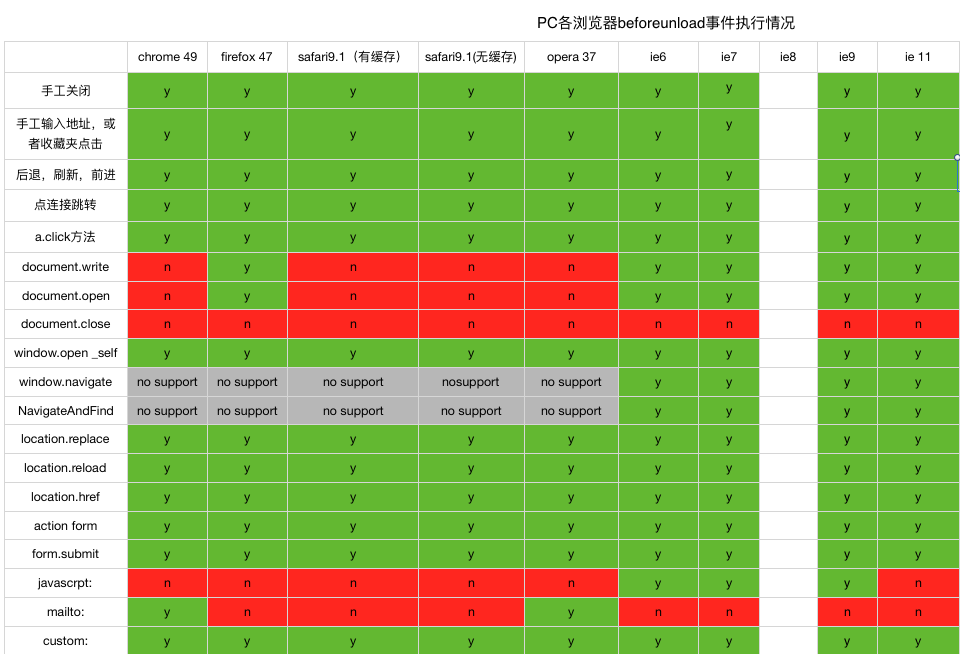
unload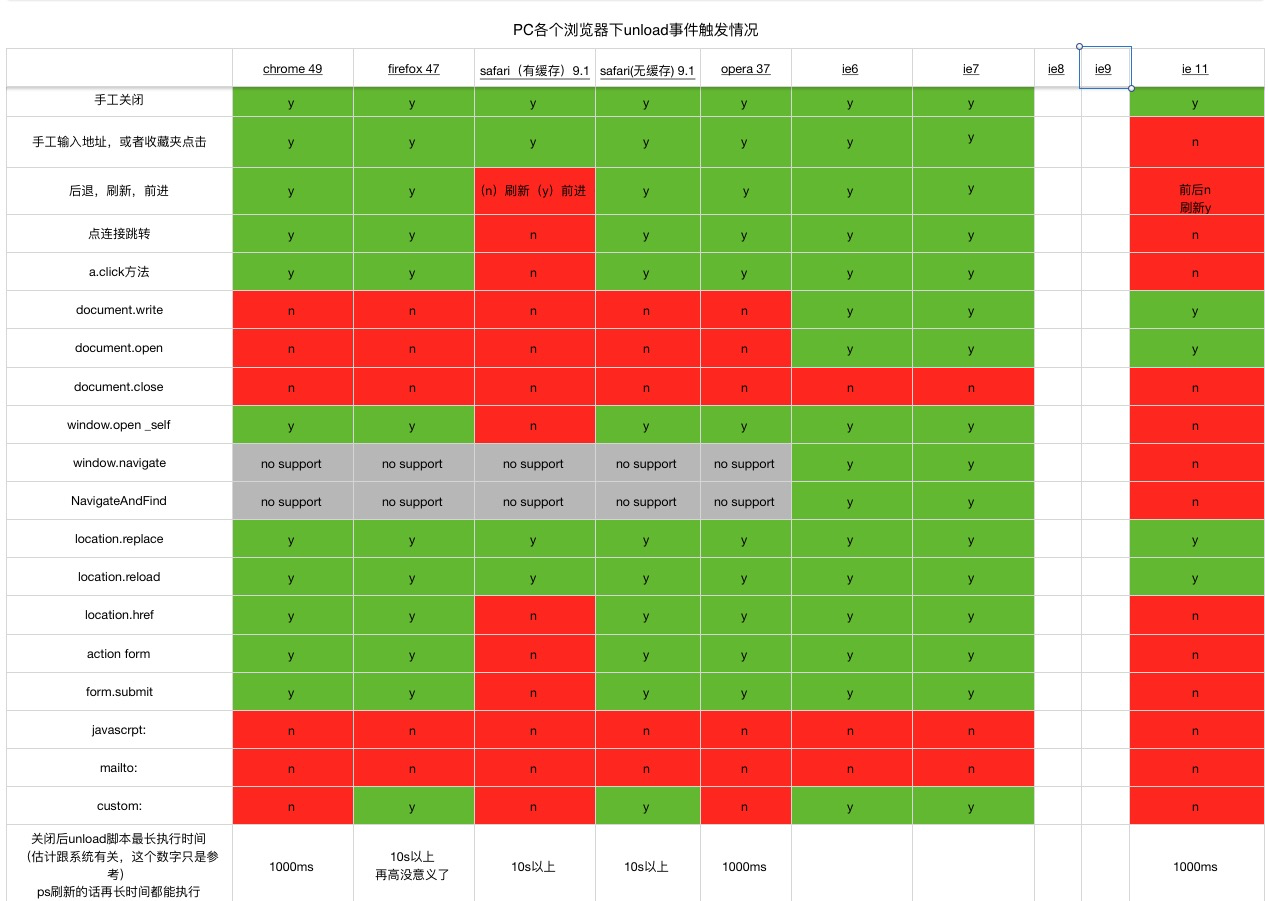
结论
- 如果抛弃旧版本的opera不说,最新数据,opera的占有率在2%左右,当两个事件都满足的前提下,使用beforeunload要优于unload
- unload在safari上受是否有缓存影响,怀疑是safari做的页面渲染优化,具体见结果
- ie低版本浏览器普遍对两个事件的支持度都很高